I recently had to install a SQL Server 2008 R2 cluster at a client. My previous experience was, that once the underlying Windows cluster and the shared storage, e.g. in form of a SAN have been set up, the installation of SQL server is relatively straight forward.
Well, not this time around.
Before you begin the installation of the SQL cluster, you can run some verifying tests of the Windows cluster. These were all green. During the SQL installation process all the Setup Support Rules are checked, and these were also all green.
The actual installation completed, but at the very end I got the following error:
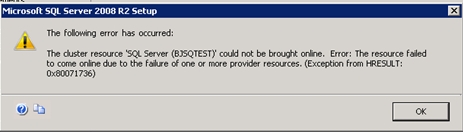
Looking in the event log, the following error could be seen:
Cluster network name resource ‘SQL Network Name (BJSQCON)’ failed to create its associated computer object in domain ‘xxxx.com’ for the following reason: Unable to create computer account.
The text for the associated error code is: Access is denied.
“Access is denied”. This sounds like an AD problem, but the installing user should have all the required access rights (this at least according to the infrastructure team).
After some investigation I opened the (advanced) properties in AD for the computer object of the SQL cluster (sorry for the black; client confidentiality)
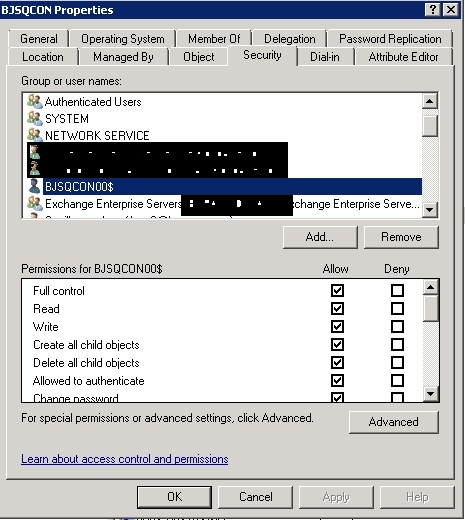
What was missing was the computer object for the Windows cluster, here shown after being added.
So after having pre-staged the AD, I removed the SQL node from the cluster and tried the installation again and this time all went fine.
Interested parties can read more about Failover Cluster setup and pre-staging here http://technet.microsoft.com/en-us/library/cc731002(WS.10).aspx#BKMK_steps_precreating


